OneStream and Excel addin reading an XFGetCell parameter values
If you have a large Excel report built on XFGetCells, and trying to understand the dimensions that each XFGetCell is grabbing, it can take a long time to parse through an XFGetCell manually and make notes of each relevant dimension.
Open your Excel Addin.
Go to your XFGetCell, see below pic.
By clicking on the fx, we can identify which dimension each member is related to.
It will bring up this interface.

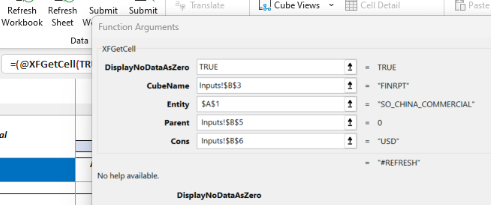

Comments
Post a Comment